Hi guys!
Today's post is a common on-the-job scenario.
In my environment we have a reporting server so analysts can query databases without impacting production.
However, the reporting server doesn't have all the same databases that are in production.
Once in a while, I will receive a request to grant permissions directly to the production node instead of the reporting server to write queries against a database that is only in production.
Here's the easy way to accomplish that.
Open SSMS (SQL Server Management Studio).
On the 'Connect To Server' Tab, click the 'Options>>' button.
Then under the 'Additional Connection Parameters' area,
enter: applicationintent=readonly and hit the 'Connect' button.
That's it.
Now the user can connect to prod with a read only connection.
If you have any further questions, please post below.
Today's post is a common on-the-job scenario.
In my environment we have a reporting server so analysts can query databases without impacting production.
However, the reporting server doesn't have all the same databases that are in production.
Once in a while, I will receive a request to grant permissions directly to the production node instead of the reporting server to write queries against a database that is only in production.
Here's the easy way to accomplish that.
Open SSMS (SQL Server Management Studio).
On the 'Connect To Server' Tab, click the 'Options>>' button.
Then under the 'Additional Connection Parameters' area,
enter: applicationintent=readonly and hit the 'Connect' button.
That's it.
Now the user can connect to prod with a read only connection.
If you have any further questions, please post below.
Thank you and Happy reading,
-marshé hutchinson
#learnSQLwithme
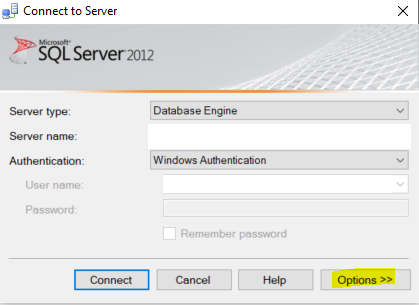

Comments
Post a Comment