Hi guys!
Today we will be chatting about taking a database offline.
Taking a database offline is the best practice versus deleting a database in production straight away. This way if there are any users that still need to access the database, you can turn the database back online.
In Sql Server Management Studio (SSMS)
(If your database is participating in an availability group)
Now you can refresh your databases and see that your database is no longer being synchronized.
Right click your database > Tasks > Take Offline.
Now just verify that the database is offline:
That's it!
If you have any questions related to this post, please put them below.
Thank you and Happy reading,
-marshé hutchinson
#learnSQLwithme
Today we will be chatting about taking a database offline.
Taking a database offline is the best practice versus deleting a database in production straight away. This way if there are any users that still need to access the database, you can turn the database back online.
In Sql Server Management Studio (SSMS)
(If your database is participating in an availability group)
- Remove the database from the Availability Group.
Under AlwaysOn High Availability > Availability Groups > (your Availability Group) > Availability Databases > right click the database you want to remove > Remove Database from Availability Group.
Now you can refresh your databases and see that your database is no longer being synchronized.
Right click your database > Tasks > Take Offline.
Now just verify that the database is offline:
That's it!
If you have any questions related to this post, please put them below.
Thank you and Happy reading,
-marshé hutchinson
#learnSQLwithme

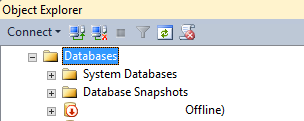
Comments
Post a Comment